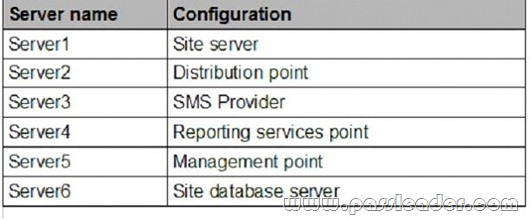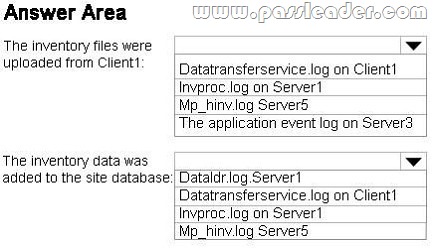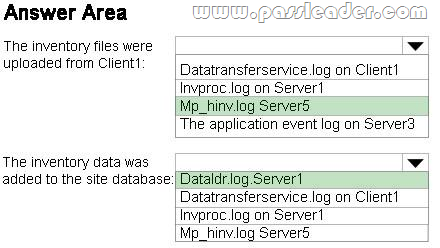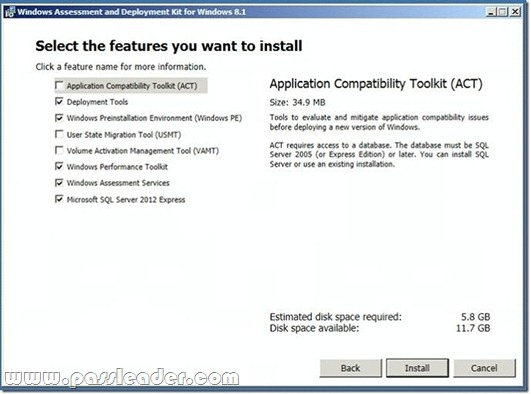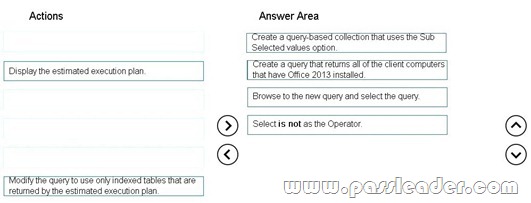[July-2016 Dumps] Free Share 167q 70-243 Exam Questions From PassLeader
New Updated 70-243 Exam Questions from PassLeader 70-243 PDF dumps! Welcome to download the newest PassLeader 70-243 VCE dumps: http://www.passleader.com/70-243.html (167 Q&As) Keywords: 70-243 exam dumps, 70-243 exam questions, 70-243 VCE dumps, 70-243 PDF dumps, 70-243 practice tests, 70-243 study guide, 70-243 braindumps, Administering and Deploying System Center 2012 Configuration Manager Exam P.S. Free 70-243 dumps download from Google Drive: https://drive.google.com/open?id=0B-ob6L_QjGLpfmVaZDlXWUtVTTZVWWQ1Z3ZHdk1Gb0pBbWN4V2VOclZqcnFaUk5udTRUeGc NEW QUESTION 155
Hotspot Question
You manage a System Center 2012 R2 Configuration Manager Service Pack 1 (SP1) stand-alone primary site. The deployment contains the servers configured as shown in the following table.
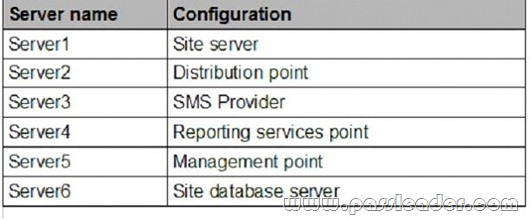
You are troubleshooting the hardware inventory flow from a Windows 8.1 computer named Client1. You need to verify whether the following events have occurred:
- The inventory files were uploaded from Client1.
- The inventory data was added to the site database.
Which log should you verify for each event? To answer, select the appropriate options in the answer area.
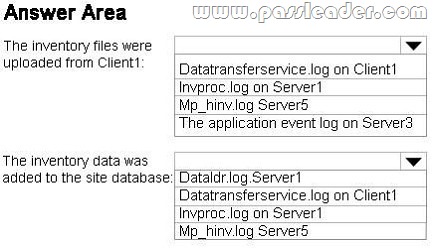 Answer:
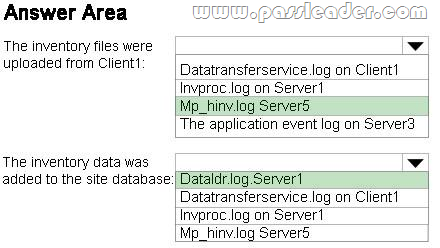
Explanation:
* Box 1:
MP_Hinv.log records details about the conversion of XML hardware inventory records from clients and the copy of those files to the site server.
* Box 2:
dataldr.log records information about the processing of Management Information Format (MIF) files and hardware inventory in the Configuration Manager database.
Is placed on the site server.
Incorrect:
* Invproc.log
Records the forwarding of MIF files from a secondary site to its parent site.
Is placed on the secondary site server.
* Datatransferservice.log
Records all BITS communication for policy or package access. This log is also used for content management by pull-distribution points.
Is placed on a computer that is configured as a pull-distribution point.
https://technet.microsoft.com/en-us/library/hh427342.aspx NEW QUESTION 156
You have a server named Server1 that runs Windows Server 2012 R2. You plan to install System Center 2012 R2 Configuration Manager Service Pack 1 (SP1) on Server1. You need to install the prerequisites on Server1. Which three features should you install from the Windows Assessment and Deployment Kit for Windows 8.1? Each correct answer presents part of the solution. A. Deployment Tools
B. User State Migration Tool (USMT)
C. Application Compatibility Toolkit (ACT)
D. Windows Preinstallation Environment (Windows PE)
E. Windows Assessment Services
F. Microsoft SQL Server 2012 Express
G. Volume Activation Management Tool (VAMT)
H. Windows Performance Toolkit Answer: ABD
Explanation:
When choosing the features to install make sure that you install at least the Deployment Tools, Windows Preinstallation Environment (Windows PE), and User State Migration Tool (USMIT). The screenshot does not show the addition of USMT ?but that is a requirement.
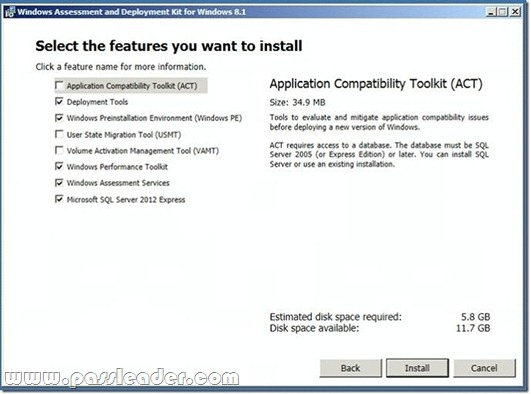
http://www.systemcentercentral.com/upgrading-configuration-manager-2012-sp1-to-2012-r2-step-by-step-upgrading-to-2012-r2-series/ NEW QUESTION 157
…… NEW QUESTION 158
Drag and Drop Question
Your network contains a System Center 2012 R2 Configuration Manager Service Pack 1 (SP1) environment. You need to create a collection that excludes all of the client computers that have Microsoft Office 2013 installed. Which four actions should you perform in sequence to create the query for the collection? To answer, move the appropriate actions from the list of actions to the answer area and arrange them in the correct order.
 Answer:
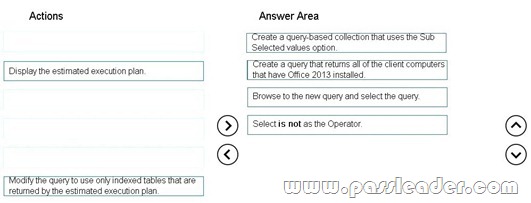
Explanation:
Select is not in as the operator - 4
Display the estimated execution plan
Create a query that returns all of the client computers that have Office 2013 installed - 1
Modify the query to use only indexed tables that are returned by the estimated execution plan - 3
Create a query-based collection that uses the sub selected values options
Browse to the query and select the query - 2 NEW QUESTION 159
You manage a System Center 2012 R2 Configuration Manager Service Pack 1 (SP1) deployment. In the Configuration Manager inventory, you need to include the desk number where each client computer is located. Which two actions should you perform? Each correct answer presents part of the solution. A. On each computer, create a Noidmif.mif file.
B. Enable an existing hardware inventory class.
C. Modify the Default Client Settings.
D. Add an Asset Intelligence synchronization point.
E. On each computer, create an Idmif.mif file. Answer: AB
Explanation:
How to Extend Hardware Inventory in Configuration Manager
A: Use NOIDMIF files to collect information about client devices that cannot be inventoried by Configuration Manager. For example, you might want to collect device asset number information that exists only as a label on the device. NOIDMIF inventory is automatically associated with the client device that it was collected from.
B: You can enable or disable the default inventory classes used by Configuration Manager or you can create custom client settings that allow you to collect different hardware inventory classes from specified collections of clients.
https://technet.microsoft.com/en-us/library/gg712290.aspx NEW QUESTION 160
......
Download the newest PassLeader 70-243 dumps from passleader.com now! 100% Pass Guarantee! 70-243 PDF dumps & 70-243 VCE dumps: http://www.passleader.com/70-243.html (167 Q&As) P.S. Free 70-243 dumps download from Google Drive: https://drive.google.com/open?id=0B-ob6L_QjGLpfmVaZDlXWUtVTTZVWWQ1Z3ZHdk1Gb0pBbWN4V2VOclZqcnFaUk5udTRUeGc
|